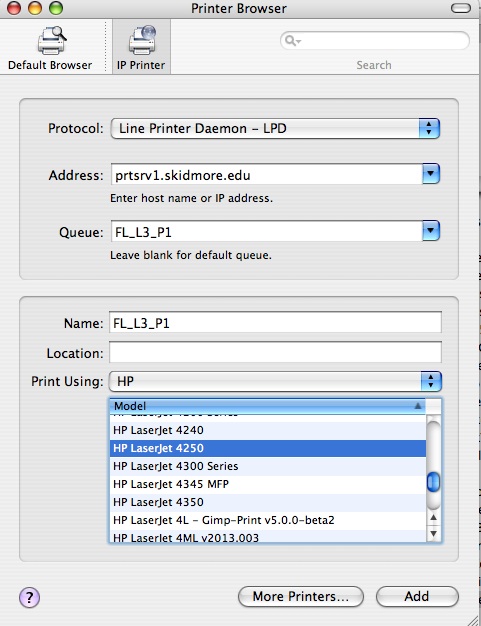
How to add a printer on the macs:
1-Click on the Applications folder.
2-In the Applications folder, click on the Utilities folder.
3-Locate the Print Setup Utility and double click to run it.
4-In the Printer Setup Utility, click on the current printer and delete it if it is not working.
5-Click Add.
6-Select IP Printer.
7-Enter the following information:
-Address: prtsrv1.skidmore.edu
-Queue: FL_L3_P1
-Name: FL_L3_P1
-Print Using: HP
-Model: HP Laserjet 4250
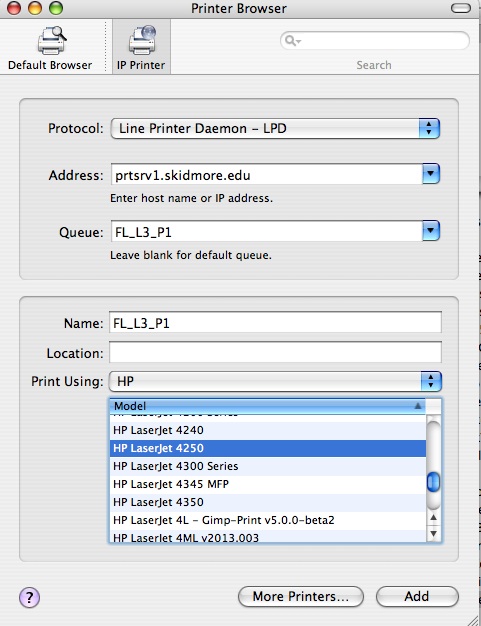
8-Click on Add
9-On the Installable Options screen, check the box for Duplex Unit so printing will be double-sided:
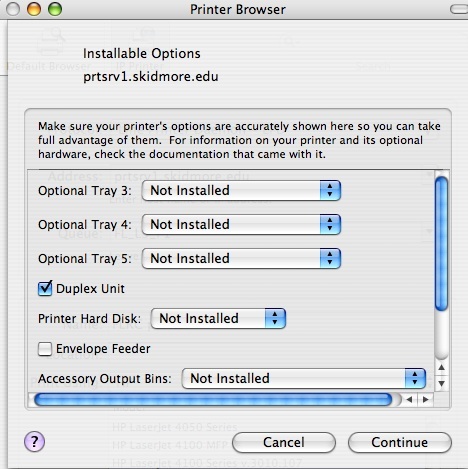
10-Click Continue and the printer should now appear on the printer list. Congratulations!