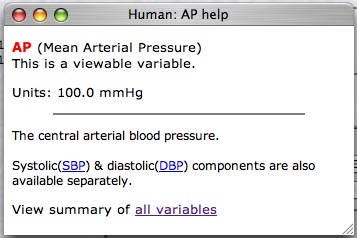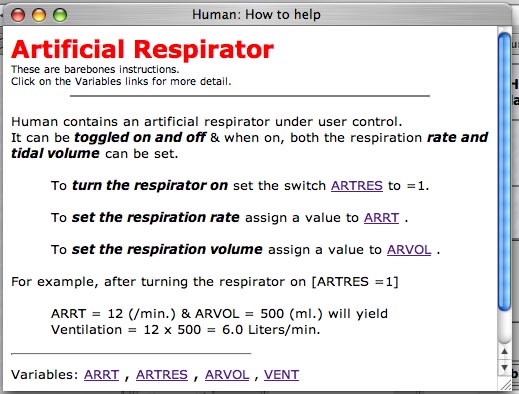Beginning with version 6.1, web-HUMAN now offers within-the-model on-line help in addition to the Help sections previously provided by the off-line User's Manual.
This page both shows how to access on-line help and provides a transition for users who are accustomed to the older version 6 screens.
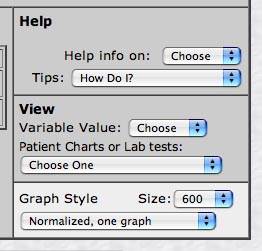 |
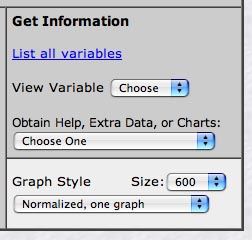 |
6.1
with on-line Help |
6.0
with no Help |
On the
left is version 6.1 with on-line Help.
The top section contains Help functions &
the bottom
View section deals with actual information
from the model itself.
- to access Help information on any variable simply mouse Help info on: <Choose>.
- to access Help information on a procedure (e.g. transfusion) click on Tips: <How Do I?>
Typical screens resulting from each of these actions are shown at the bottom of this page.
On the right is version 6.0 without on-line Help.
All of the older Get Information section deals directly with actual information from the model itself except List all variables which in 6.1 is available via Help info on: <Choose>.
- 6.0 users should note that all model functions previously available in Get Information are still available in version 6.1.
Typical screens illustrating 1)variables Help & 2)How-Do-I procedure Help are illustrated directly below.
1) A typical variables Help screen
2) A typical How-Do-I procedure screen
We hope you find on-line Help useful. Questions, feedback and suggestions are welcomed rmeyers@skidmore.edu.