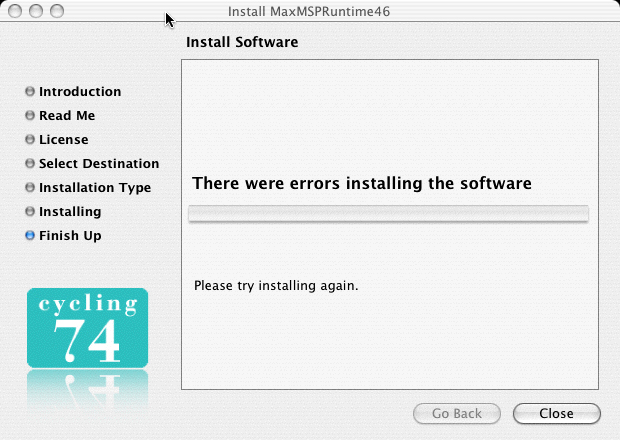
Please note: When you install the Max/MSP 4.6.3 Runtime program, the Runtime program installer may complain there was an error during install (see the error window below):
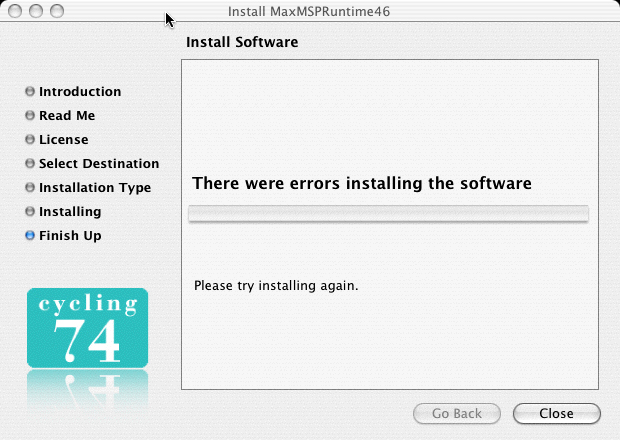
Just ignore this warning. When you get the error window above, just click on the the "close" button and the program will appear in your Applications folder (Max/MSP 4.6 Runtime) and will work just fine. Then go to the next step: download the RBTenGen program itself.