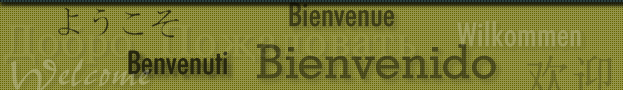
|
Directions to Open Datastor on a Mac
Often the Datastor icon appears directly on the desktop or in recent
items, but when this is not the case you have two options to open these
public folders.
-
Open the Finder by clicking on the desktop or on the Finder icon in the toolbar at the bottom of the screen.
-
Click on “Go” at the top of the screen. (Next to “View” nd “Window”)
-
Scroll down to “Connect to Server”
-
At “Server Address” type “Datastor”. Click “Connect”
-
You will be prompted to enter your Skidmore user name and password.
-
Select your class year and scroll to find your file.
-OR-
-
In the Finder click on “Network” that appears on the left-hand side of the box.
-
Select the first zone, “a-public”
-
Then choose “datastor” from the list.
-
Continue with your Skidmore user name and password to find your file.
Creative Thought Matters.
Skidmore College · 815 North Broadway · Saratoga Springs, NY · 12866
Skidmore College Main Links
©2009 Skidmore College · Contact Information
Home | About Skidmore | Prospective Students | Current Students | Faculty & Staff
Parents & Friends | Alumni

Skidmore College Main Links
©2009 Skidmore College · Contact Information
Home | About Skidmore | Prospective Students | Current Students | Faculty & Staff
Parents & Friends | Alumni