Intro | Perspectives | Projects | Tips&Tricks | UML
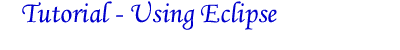
Running your project
You can compile and run your project with one command. Follow these instructions carefully!

Click the small down arrow just to the right of the first running man icon. Choose Run as | Java Application from the popup menu.
From this point on, when rerunning the program, you can just click on the first running man. Note: if the running man icon is clicked when running the program for the first time, you may get an error. Be sure to following the instructions in #1 above.
If you get an error telling you main() cannot be found, then be sure that the main function has the following parameter: (String[] args). For some reason, Eclipse expects this parameter when looking for main.