Intro | Perspectives | Projects | Tips&Tricks | UML
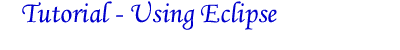
Projects
The main window (called the workbench) typically displays the Package explorer or navigator in the left panel.

This panel lists projects and other resources. A project corresponds with a folder containing the Java files of an applet or application and other special Eclipse configuration files. A folder that has not been defined as an Eclipse project folder can be imported as a project.
Once a project is defined in the explorer, it can be opened or closed. When open, a tree hierarchy of the included files, subfolders, and other resources can be expanded or colllapsed. The image above shows an expanded, open project.
Any project in the list can be deleted. When deleting a project, you are presented with two options: to delete the contents (all files) or not. By not deleting contents, you are merely removing the project name from the explorer list. You can later import the project back into explorer.
To open/close/delete a project, just right-click on the project name and choose the appropriate action from the popup menu.