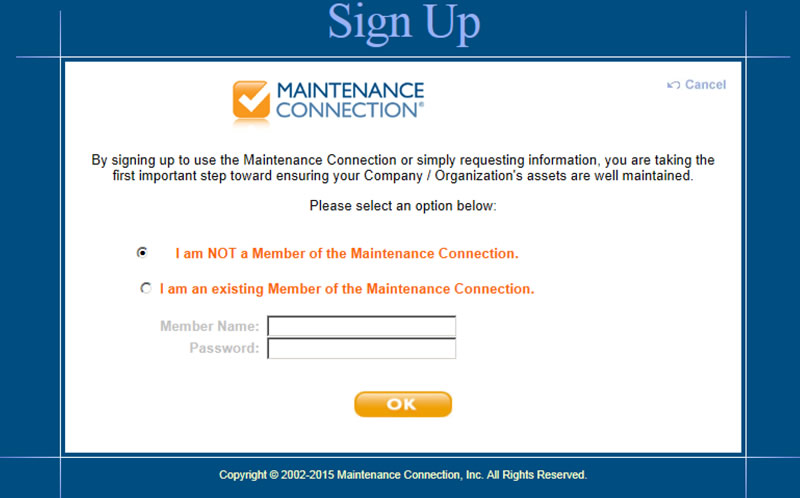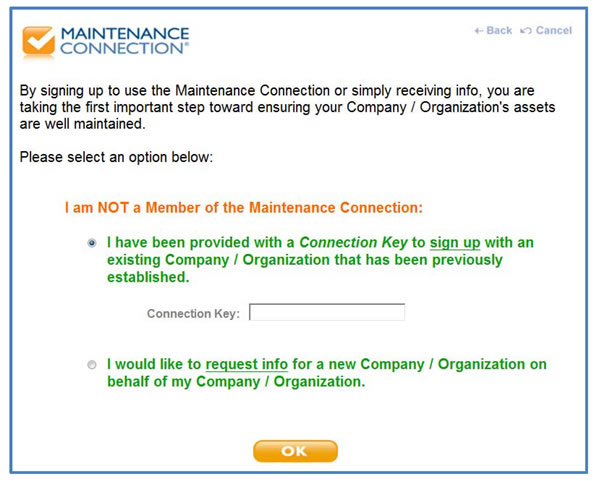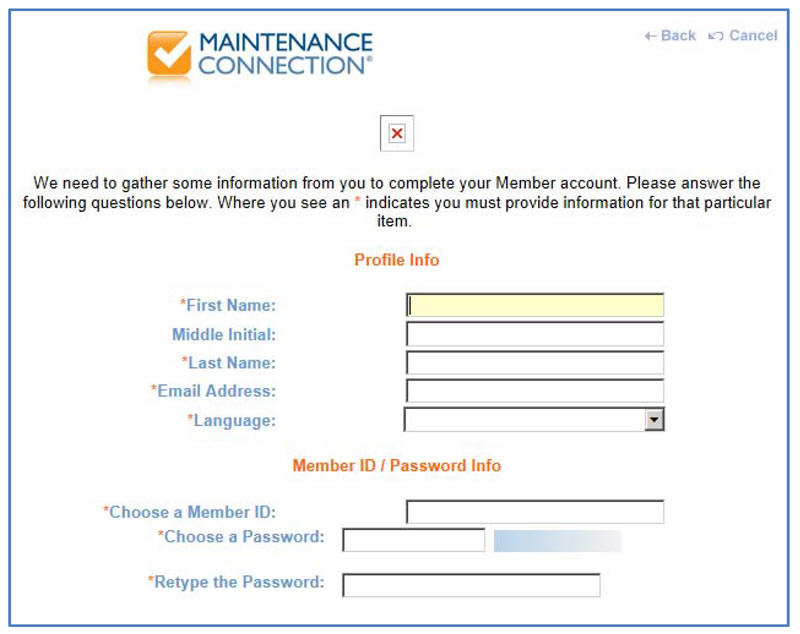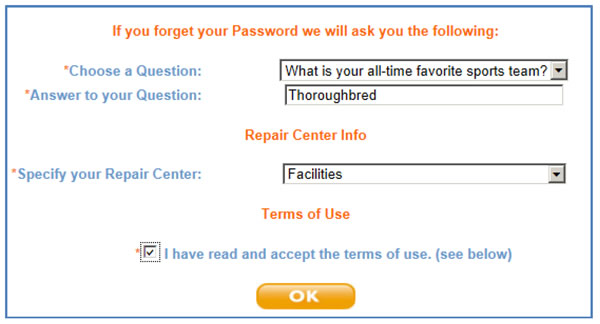How to register for service requests
New member sign up
- Click on: https://www.maintenanceconnection.com/mcv18/online/mc_signupstart.asp or enter address into your browser address bar.
- Select “OK” with the radio button for I am NOT a Member of the Maintenance Connection.
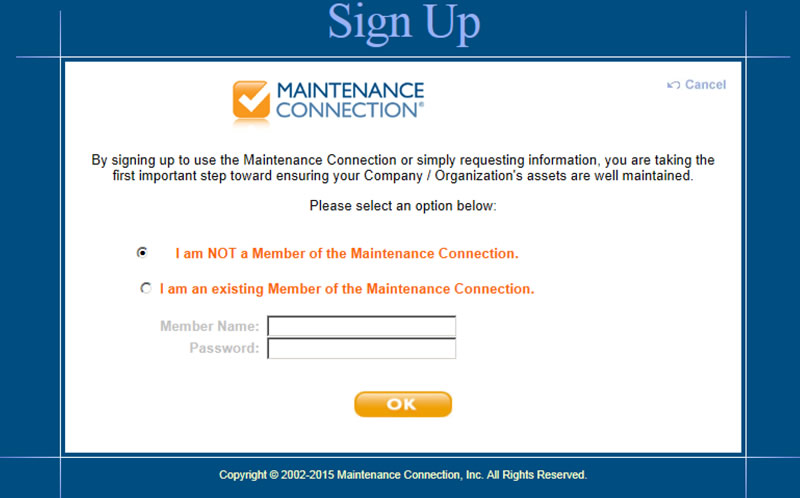
- Enter your Connection Key (78977001) and click “OK”
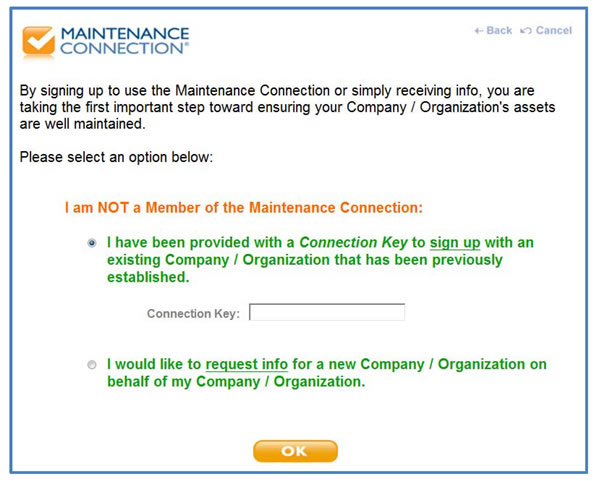
- Complete ALL mandatory fields as indicated by the *.
- Email Address: Enter your Skidmore College email address.
- Member ID: Enter your full Skidmore College email address for your member id (for example johndoe@skidmore.edu)
YOU MUST USE YOUR OFFICIAL FULL SKIDMORE COLLEGE EMAIL ADDRESS FOR YOUR MEMBER ID
- Password: Select something you can remember. The password must be a minimum of 6 characters.
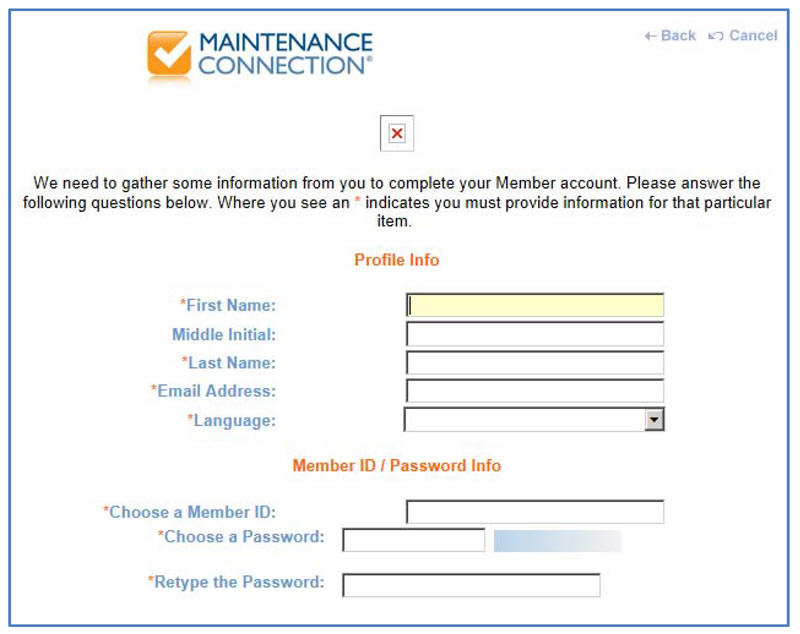
- Choose a Question: Please select: What is your all-time favorite sports team?
- Answer : Thoroughbred.
Note – The purpose of everyone selecting the same security hint question/answer is
to assist the facilities service department in reminding users of the question/response…in
case it has been forgotten.
- For Repair Center Info, select Facilities from the drop down list.
- Place a checkmark in box accepting terms of use.
- Click OK.
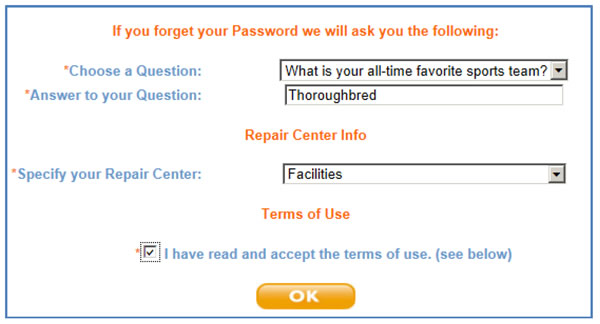
- At the “Congratulations” screen Click OK. You will receive an email confirmation that you have
successfully signed up for Membership and you will receive a 2nd email once you have
been approved by the Facilities Services Department.
Register for InSite Membership