Accordion Snippet
The Accordion Snippet was created to allow content to give more information on a topic without having it take up a lot of space. User will be able to toggle the information they want to read and skip over the information that doesn't intert them. The accordion snippet uses a table transformation for easy entry. These instructions assume you have basic knowledge of OU Campus and know how to edit a page
To add an accordion
1. Go to the page you wish to add it to, check out the page and go into the edit mode.
2. Place your cursor where you want to place the accordion. Make sure it's on a line of it's own. Find the snippets icon ![]() in the editor and click on it.
in the editor and click on it.
3. Find the "Accordion" Snippet and press the blue "Insert" button.
4. Type in the heading information in the first column. Try to keep this short, like a title.
5. In the second column type in the content that goes with the heading.
EXAMPLE
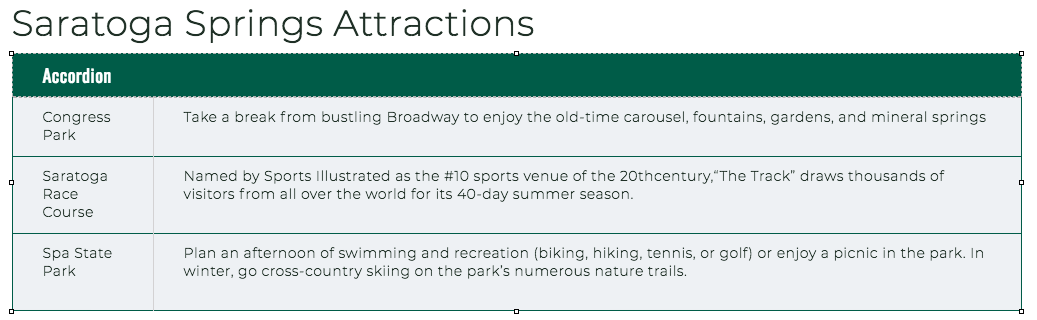
6. Once you are finished you can save your work and go to the Preview tab in OU Campus. If you have any questions about how to use this snippet, please see a member of the Web Team.
Example Preview
Saratoga Springs Attractions
Take a break from bustling Broadway to enjoy the old-time carousel, fountains, gardens, and mineral springs
Named by Sports Illustrated as the #10 sports venue of the 20thcentury,“The Track” draws thousands of visitors from all over the world for its 40-day summer season.
Plan an afternoon of swimming and recreation (biking, hiking, tennis, or golf) or enjoy a picnic in the park. In winter, go cross-country skiing on the park’s numerous nature trails.