Creating a New Page
Always start by logging in to your site.
- To create a new item click on the Content tab, and then the Pages menu item.
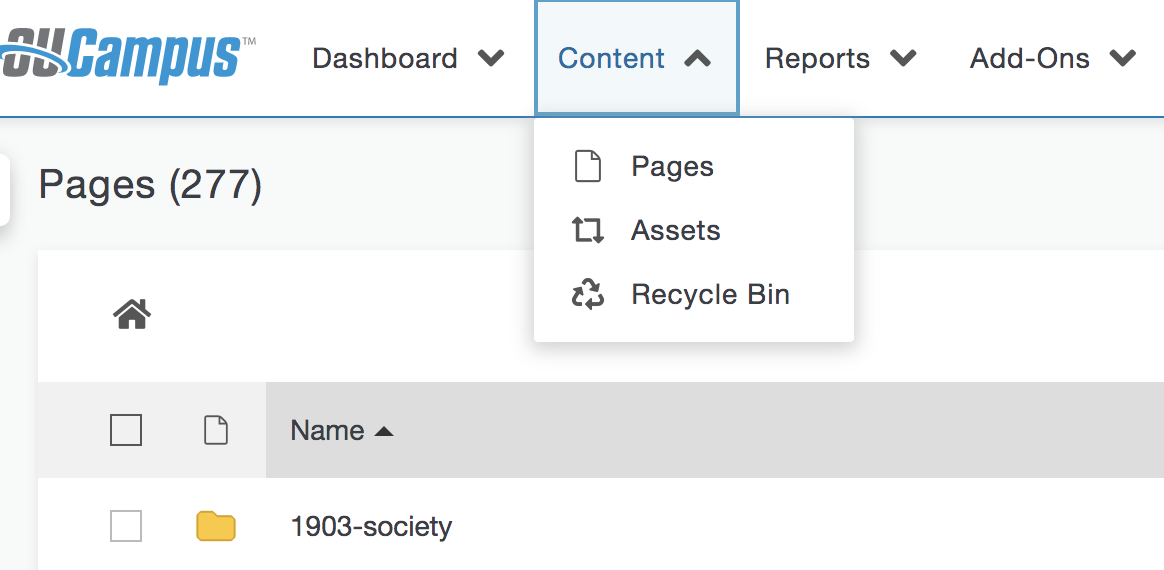
- Then, navigate to the place on your site where you would like to create your new item.
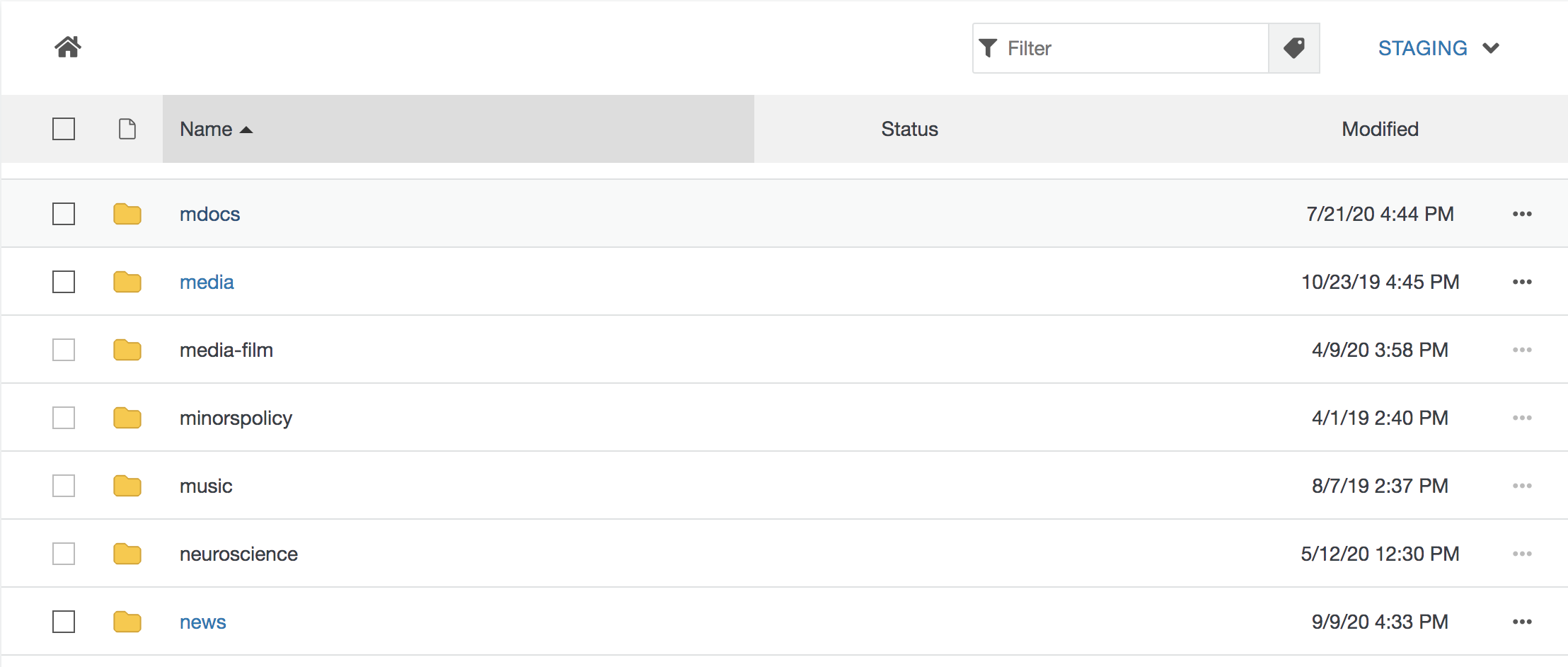
- Next click on the drop down next to the New button, in the top left of the screen, and choose the Three Column template.
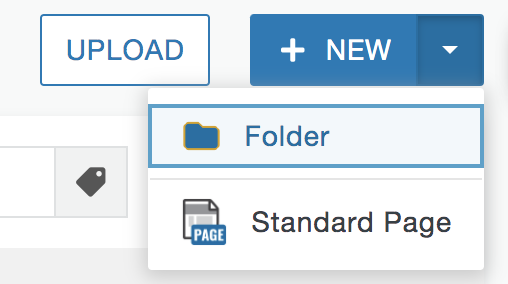
- In the next popup, you will fill in the page properties, which are detailed below the image.
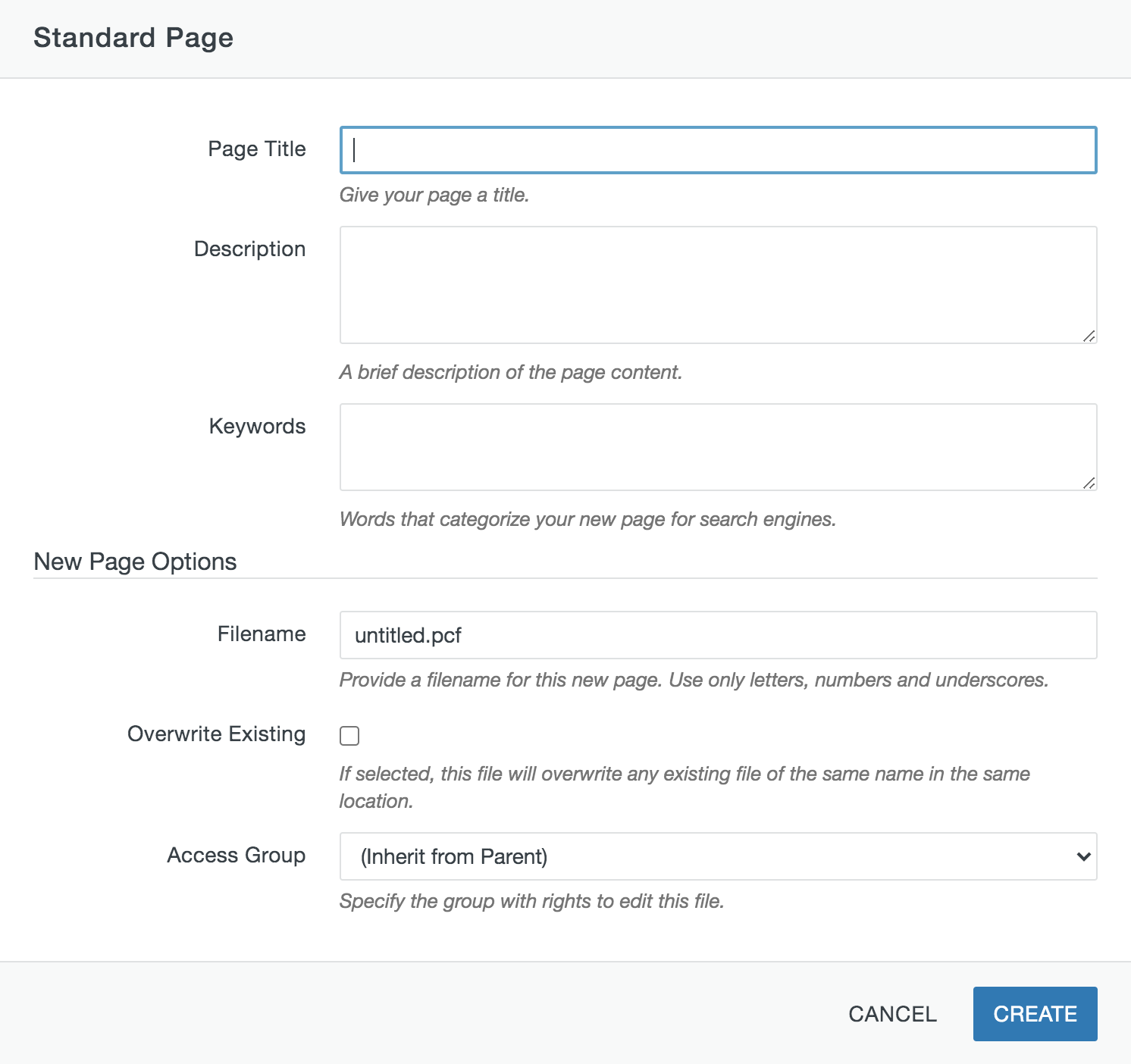
- When you have filled in all of your properties, click Create.
- You can then click the page in your page listing to edit it, just like you would any
other page.
Note: The new page will not appear on your site until published, so you cannot create links to it or refer to it until it has been published.
Some notes about the Page Properties
- Page title:Titles are displayed on search engine results pages (SERPs) as the clickable headline for a given result, and are important for usability, SEO, and social sharing. The title tag of a web page is meant to be an accurate and concise description of a page's content. Keep your titles under 60 characters. Your title tag is also displayed at the top of your web browser and acts as a placeholder, especially for people who have many browser tabs open.
- Keywords: used by search engines to return results. "admissions, deadlines, early decision, apply" is a sample of keywords that would be used on an admissions page.
- Description: A brief summary of a web page. Search engines such as Google often display the meta description in search results, which can influence click-through rates.
- New Page Filename: what appears in the URL. This must be short, and may NOT include capitals, spaces,
or punctuation, with the exception of the dash. "webhelp-create-page" would be an
example of a filename.
- You must leave the .pcf in place for the new page to be correctly created!
- Overwrite New Page: As the note says, will overwrite an existing page if you happen to choose the same title. Not a good thing to check on - in fact, this option does not appear for most users, in order to prevent accidental overwrites.
- New Page Access: Who can edit your new page? Leaving it at "Inherit" will default to the permissions set for your site overall. You may use the drop down to narrow the selection, depending on what selections are available to you.